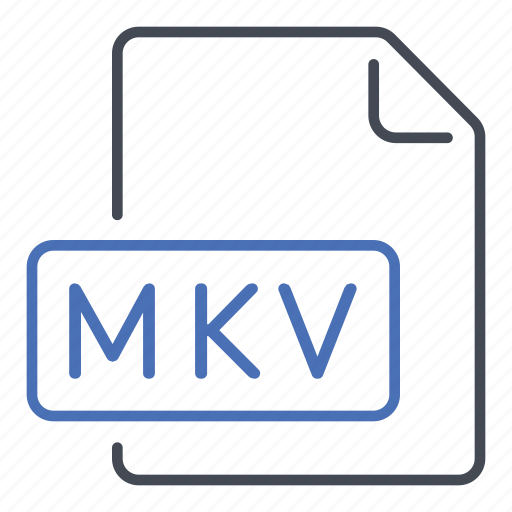So you're here because you want to know what an MKV file is? Well, buckle up, my friend, because we're about to dive deep into the world of Matroska video files. If you've ever stumbled across an MKV file and wondered what it is, you're not alone. This format has been gaining popularity, and there's a reason for that. Let's break it down for you.
Imagine this: you're downloading your favorite movie or TV show, and suddenly you realize the file extension isn't .MP4 or .AVI but .MKV. What gives? Don't panic! MKV files, also known as Matroska Video Files, are actually one of the most versatile and powerful formats out there. In this guide, we'll explain everything you need to know about the MKV format, so you can make the most out of it.
Now, let's clear one thing up right away. MKV isn't just another video file format; it's a container. Think of it as a digital Swiss Army knife that can hold not only video but also audio, subtitles, and even metadata all in one neat package. Pretty cool, right? Stick around, and we'll show you why MKV is worth your time.
Read also:Tv Ma Rating Definition Understanding Its Meaning And Importance
What Exactly is a Matroska Video File?
Let's start with the basics. A Matroska Video File, or MKV, is an open-standard container format designed to store multimedia content. It was developed by the Matroska development team and first released in 2002. The goal was simple: create a flexible, scalable, and future-proof container that could handle virtually any type of media.
Here's the kicker: MKV doesn't compress or encode your video. Instead, it acts as a container that can hold different types of encoded video, audio, and subtitle streams. This means you can have multiple audio tracks, subtitles in various languages, and even chapters—all within a single file. It's like having a whole movie theater experience packed into one file!
Why Should You Care About MKV?
Now that we know what MKV is, let's talk about why it matters. Here are a few reasons why MKV has become a favorite among tech-savvy users:
- Flexibility: MKV supports virtually any video and audio codec, giving you the freedom to choose what works best for you.
- Subtitles: Say goodbye to juggling multiple subtitle files. MKV allows you to embed subtitles directly into the video file.
- Multiple Audio Tracks: Whether you prefer English, Spanish, or even Klingon, MKV lets you include multiple audio tracks in a single file.
- Metadata: Want to add extra information like movie titles, cover art, or even chapter markers? MKV's got you covered.
And the best part? MKV is completely open-source, meaning no pesky licensing fees or restrictions. It's a format built by the community, for the community.
How MKV Differs from Other Video Formats
So, how does MKV stack up against other popular video formats? Let's compare it to some of the heavyweights in the video world:
MP4 vs MKV
MP4 is probably the most widely used video format out there. It's supported by virtually every device and platform, making it a safe choice for sharing videos. However, MP4 has its limitations. For starters, it doesn't support as many features as MKV, like embedded subtitles or multiple audio tracks. While MP4 is great for simplicity, MKV offers more flexibility and power.
Read also:Lori Butler The Remarkable Journey Of A Gaming Legend
AVI vs MKV
AVI was once the king of video formats, but it's starting to show its age. One of the biggest issues with AVI is its lack of support for modern codecs and features. MKV, on the other hand, is designed to handle the latest advancements in video technology. If you're looking for a format that can keep up with the times, MKV is the way to go.
WebM vs MKV
WebM is another open-source format developed by Google. While it shares some similarities with MKV, it's more focused on web-based video streaming. MKV, on the other hand, is a general-purpose container that can be used for both streaming and local playback. If you're downloading videos for offline viewing, MKV is usually the better choice.
Advantages of Using MKV Format
Now that we've compared MKV to other formats, let's take a closer look at its advantages. Here are some of the reasons why MKV stands out:
- Open Source: MKV is completely free to use and modify, making it an ideal choice for developers and end-users alike.
- Future-Proof: The Matroska team regularly updates the format to support new codecs and features, ensuring it stays relevant for years to come.
- Customizable: With MKV, you have complete control over how your media is packaged. Want to add multiple subtitles? No problem. Need to include extra metadata? Done.
- Wide Compatibility: While MKV isn't as universally supported as MP4, it's still compatible with most modern devices and media players.
And let's not forget about the community. The Matroska format is supported by a passionate group of developers and enthusiasts who are constantly working to improve it. That kind of dedication is hard to beat.
Disadvantages of MKV Format
Of course, no format is perfect, and MKV has its drawbacks too. Here are a few things to consider:
- Limited Device Support: While MKV is widely supported, some older or less popular devices may not play MKV files natively. You might need to convert the file or use a third-party app.
- File Size: MKV files can sometimes be larger than other formats, depending on the codecs and settings used. This might be a concern if you're working with limited storage.
- Learning Curve: If you're new to video formats, MKV might seem a bit intimidating at first. Don't worry, though—it's easier than it looks!
That said, most of these issues can be easily overcome with a little bit of effort. And once you get the hang of MKV, you'll wonder how you ever lived without it.
How to Play MKV Files
So you've downloaded an MKV file—now what? Don't worry, playing MKV files is easier than you think. Here are some of the best ways to watch your MKV content:
Using VLC Media Player
VLC is hands-down the best media player for playing MKV files. It's free, open-source, and supports virtually every format under the sun. Simply download and install VLC, then open your MKV file, and you're good to go.
Converting MKV to MP4
If you're having trouble playing MKV files on your device, you can always convert them to MP4. There are plenty of free tools available online that can handle the conversion process for you. Just be aware that converting a file might result in a loss of quality or features.
Streaming MKV Files
Did you know you can stream MKV files directly from your computer? Services like Plex and Kodi support MKV natively, making it easy to watch your favorite movies and shows on any device in your home.
How to Create MKV Files
Creating your own MKV files is easier than you might think. Here's a quick guide to help you get started:
Using MKVToolNix
One of the best tools for creating MKV files is MKVToolNix. It's a free, open-source application that lets you combine video, audio, and subtitle streams into a single MKV file. Simply download and install MKVToolNix, then follow the on-screen instructions to create your masterpiece.
Adding Subtitles
One of the coolest features of MKV is its ability to embed subtitles directly into the file. With MKVToolNix, you can easily add subtitle tracks in multiple languages, ensuring everyone in your household can enjoy the content.
Customizing Metadata
Want to add some extra flair to your MKV files? MKVToolNix also lets you customize metadata like titles, descriptions, and cover art. This is especially useful if you're organizing a large media library.
Common Issues with MKV Files
Even the best formats can have their quirks. Here are some common issues you might encounter with MKV files and how to fix them:
- Playback Problems: If your MKV file won't play, make sure you have the correct codecs installed. Tools like K-Lite Codec Pack can help with this.
- Subtitle Sync Issues: Subtitles out of sync? Use a program like Subtitle Workshop to adjust the timing.
- File Corruption: If your MKV file is corrupted, try using a repair tool like MKVRepair to fix it.
Remember, most issues with MKV files can be resolved with a little troubleshooting. Don't give up—your movie night depends on it!
Is MKV the Future of Video?
With its flexibility, power, and community support, MKV is definitely a format worth considering. While it may not be as universally supported as MP4, its ability to handle complex multimedia content makes it a favorite among tech enthusiasts and professionals alike.
As video technology continues to evolve, formats like MKV will play an increasingly important role in how we consume and share media. Whether you're a casual viewer or a professional editor, understanding MKV can open up new possibilities for how you interact with digital content.
Final Thoughts
And there you have it—everything you need to know about the MKV format. From its origins as an open-source container to its current status as a powerful multimedia tool, MKV has proven itself to be a format worth exploring. Whether you're looking to organize your media library, share videos with friends, or simply enjoy your favorite movies in style, MKV has got you covered.
So what are you waiting for? Dive into the world of MKV and see what all the fuss is about. And don't forget to share this article with your friends and family—knowledge is power, after all!
Call to Action
Got any questions about MKV? Or maybe you've got a favorite MKV player or tool you'd like to share? Drop a comment below, and let's keep the conversation going. And if you found this guide helpful, be sure to check out our other articles on all things tech-related. Thanks for reading, and happy streaming!